Arduino IO Interface Board for EIVE
General Information
This is the software for an Arduino board to set it up as an interface board. The interface board will be used to relay commands from a host computer serial interface to connected I2C or SPI sensors. This allows device handler testing on a host machine. There are 2 options to build and flash an Arduino with this repository:
- The software is compiled and programmed on the Arduino with make and avrdude, provided the AVR GCC toolchain is installed
- Eclipse with the Sloeber plugin is used. The plugin and Eclipse take care of the build management, and an Arduino IDE like interface is provided in Eclipse
It is recommended to use Sloeber for enhanced convenience, as it takes care of the building process. Furthermore, the interface is similar to the Arduino IDE, which lowers the entry barrier for new developers. It is also integrated into Eclipse, which has a powerful indexer and several other tools to ease development.
Instructions to build with make
Prerequisites
-
When compiling on a Windows system, make sure the Windows Development Tools are installed and added to the system path.This is required for make to work.
-
Install the AVR toolchain for your OS
-
If building the binary with make, initiate the contained arduino_core submodule and the required core contained within that submodule by running
git submodule update --init --recursively
Build Instructions
Make sure to add WINDOWS=1 when building on Windows!
- Run following command to build the software.
make all -j
- Run following command to clean up the directories
make clean -j
Instructions build with Sloeber
Prerequisite
-
Install Eclipse for C/C++ developers
-
Install the Eclipse Sloeber plugin by going to Help → Eclipse Marketplace and searching for Sloeber V4 and installing it
-
Set up the plugin for the used board and install all required libraries.
-
Create a new Arduino sketch
-
The Sloeber plugin build mangement system will parse the arduino folder and all contained subfolders for source files. If you want to exclude source files from the build (for example, to exclude the arduino_core, Sloeber will take care to include the core files via its integrated board manager!), right click on that folder in the tree view on the left, go to Resource Configureation and configure Exclude from Build.
-
It is recommended to get familiary with the interface provided by the plugin. A majority of functions is provided by top bar elements as shown in the following picture.
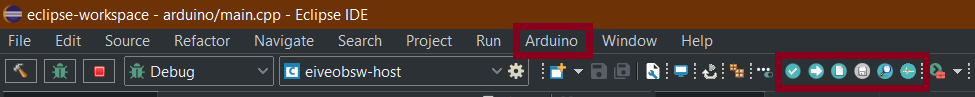
 ### Build and flash instructions
### Build and flash instructions
-
An Arduino like bar can be seen at the top, which can be used to compile the software and flash it to the board. The check symbol is used to compile while the right arrow symbol is used to flash the software. There are also symbols to open the serial monitor or the serial plot.
-
The serial monitor can be opened in the Serial monitor view tab at the bottom or with the icons at the top bar. Take care to pick the correct USB port and baud rate.